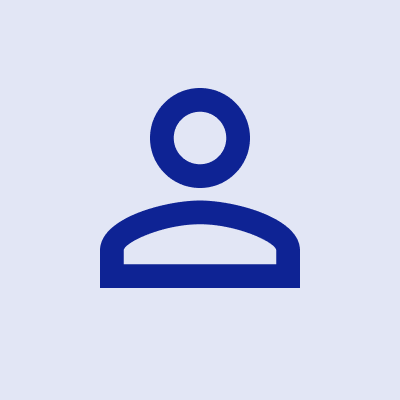Many Excel users have received little or no formal training to help them use the ubiquitous productivity application. This session can help users that wish to improve their Excel skills to increase their productivity. The material starts by covering basic topics such as time saving tips and keyboard shortcuts and then moves to more advanced areas like conditional formatting and complex formula building. Users that find themselves looking at the spreadsheets that others design and wishing they could do as much with Excel will benefit greatly by taking this course.
Learning Objectives
• Understand the many keyboard shortcuts that are available to save time and effort
• Use Excel Templates, Styles and Themes to add uniformity to workbooks they design or edit
• Design custom number and date formats to meet their specific needs
• Add security to the workbooks they use. This includes workbook encryption, and the use of sheet level, range level and cell level security features
• Understand formula building conventions such as order of operation
• Troubleshoot formulas that are not working properly
• Work with functions in the function library to create powerful formulas
Major Topics
• Excel shortcuts and time savers
• Working with templates, formats, styles and themes
• Customizing and enhancing Excel
• Protecting and securing workbooks
• Formula building and the excel function library